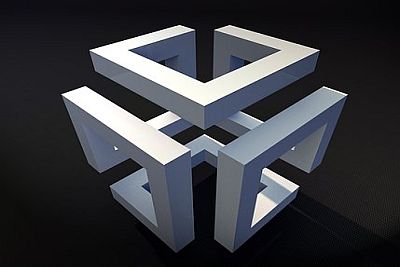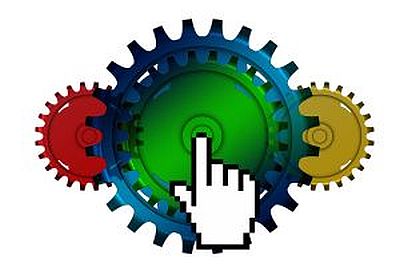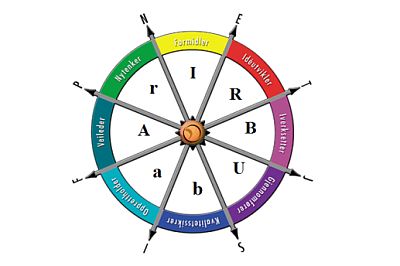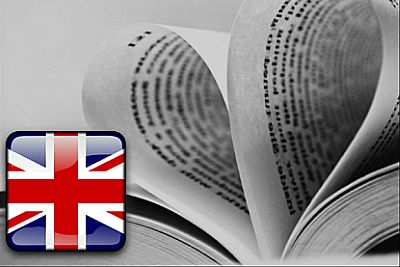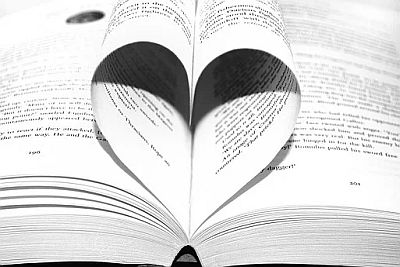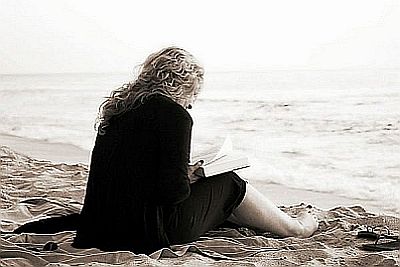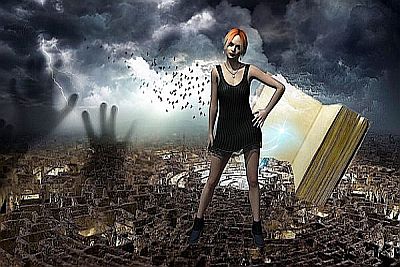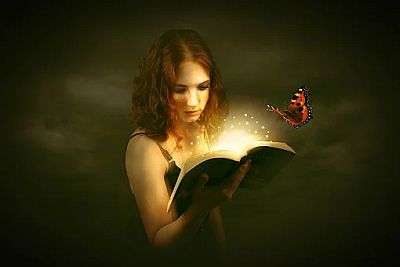Beskrivelse
Welcome to the 3D modeling course.
This 3D modeling course is offered in cooperation between Campus NooA and Norstem. Here you will find out more about course content, goals and projects.In the introductory section, you will find a course forum, where all participants can write posts to the teacher and communicate with each other anytime throughout the course. After the introduction, the lesson begins with course modules with guidance videos.
About CAD
Computer Aided Design (CAD) takes an important role in the technology development. Could you imagine any field without CAD? CAD along with 3D printing has reached further than expected in the technological field. Also, with the booming Virtual Reality (VR) and Augmented Reality (AR) market, we can clearly understand the need for CAD skills in the future.
In this course, the students learn how to get started with CAD. It’s an absolutely fun software more like building a game. Not only students, anyone who wants to try hands-on with CAD can use this software. You should be able to design 3D models in less than two hours.
Who is the target audience?
This course is for primary and secondary school children (6 years and above with the help of a parent) and for absolute beginners (adults) who want to cultivate their 3D modeling skills in the modern digital world. This course is also for those who have a 3D printer or plan to buy one and have 0% CAD experience, this course is really a great start.
- Students from 6 years and above- with the help of a parent.
- Anyone who wants to try hands-on 3D modeling.
What will I learn?
Students from 6 years and above will have a great and exciting experience in designing. Basically, kids have more imagining skills than adults, so this 3D designing course will help them in modeling their imagination. They are led through the course with guidance video and they can also get the help of a teacher throughout the course. They will also get a 3D printed object of the model they design.
After the course, you can understand the basics of 3D modeling and can relate it to product design. You will be more familiar with 3D space and computer mouse controls. The software user interface and commands and will be able to create 3D models that could be printed on a 3D printer.
- Introduction to CAD – 3D Slash
- Sign up process
- Navigation with and without mouse
- Working area expansion
- Shape: Hammer, trowel, chisel, wall and drill
- Colors: Spray, bucket, pipette and syringe
- Advanced features: Projector, filler, select and shapes
- Create 3D models
- How to create and view cross-section
- Convert 3D models to .stl files
- Introduction to apps and 3D printing hub
- 3D Slash app for offline use
- Basically, to imagine anything and design it in minutes
Tuition fees: NOK 990 (for both child and parent)
Duration: You have access to the course for 90 days from the day you sign up.
Study time: The amount of time spent on the course can vary a lot. An average participant will need about 30 hours to complete the course.
Sign up process
Adults (above 18) who have an e-mail account can create an account in 3D SLASH. The terms of service agreement mention that the user should be at least 18 years old to accept the terms of service agreement. For students less than 18 years, parents or guardians can help them in their log in process. Parents can use their e-mail account for the sign-in process on behalf of their children. Fill in required details, click register by then you will receive a registration e-mail to your account to finalize the registration process.
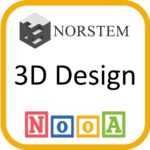 Certification: When you have completed all the assignments, you will receive an Open Badge verifying your course completion. Your badge is shown in the picture and you will receive a link to your personal badge. If you like, you can share your badge on LinkedIn, Facebook etc.
Certification: When you have completed all the assignments, you will receive an Open Badge verifying your course completion. Your badge is shown in the picture and you will receive a link to your personal badge. If you like, you can share your badge on LinkedIn, Facebook etc.
Course content
This course uses the online resource 3D SLASH. browser-based 3D modeling tool for all. As the name, it’s really as sweet as a piece of cake. It allows users to imagine anything and then design it in minutes. In 3D SLASH using a set of tools, users create models by slashing a cube. You don’t have to download or install any software and the resource is intuitive and easy to use. This is integrated with many key players in 3D ecosystem. It is used in various application.
- Design thinking
- Prototyping
- Scale modeling
- Digital entertainment
It is used as an educational tool by growing community of STEM teachers. It is an excellent tool for non-designers and children to create a 3D design. Students will learn the basics of creating digital 3D-models, that could be printed on a 3D printer.
3D models built using 3D SLASH can be exported for 3D printing, it can also be viewed in VR and the design can also be shared on social networks. It is very easy to use, and very minimal training required. This can be used both online and offline.
Course participants receive close follow-up and individual guidance to further develop. You can ask questions to your teacher throughout the course. In addition, you will get advice and tips here in the course portal, as well as the teacher’s guidance.